A Faster Way to Generate a COA:
How We Make it Happen
When new Quality Essentials Suite customers compare our process for generating Certificates of Analysis to their legacy processes, they frequently see productivity gains of 50% or better. If we add the impact of more efficient error correction, that productivity improves even more.
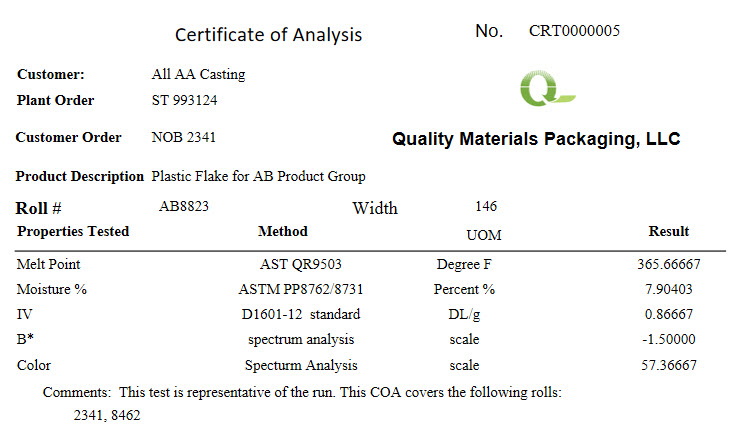 When we were developing our Quality Management Solution, our goal was to be more than just another quality control data collection and analysis product. We went looking for tasks related to the use of quality control and quality assurance data that were high-volume, complicated and burdensome for our customer.
When we were developing our Quality Management Solution, our goal was to be more than just another quality control data collection and analysis product. We went looking for tasks related to the use of quality control and quality assurance data that were high-volume, complicated and burdensome for our customer.
Pretty early in our process we identified that the generation and management of Certificates of Analysis was one of those activities and we went to work figuring out how we could drive greater efficiency in that process.
In developing our solution, we concentrated on three areas where we felt improvement was attainable and meaningful. To reduce cost and errors our customers needed to:
- Improve their data gather activity with centralized data storage.
- Render the data for their COAs quickly and correctly (the first time).
- Manage the library of completed COA documents for easy archiving and easier access.
Here’s how our solution addresses each one.
Make Gathering Data More Efficient
Every COA contains data that demonstrates to the customer that the materials shipped have met agreed-upon specifications. Often, but not every time, that data is sourced in a variety of repositories. Sometimes it is paper records, sometimes it is spreadsheets, sometimes it is in custom databases. Not only can the repositories of the needed data be different, but often they are found in different physical locations too, like the receiving dock, a production clipboard, an internal testing lab or even electronic documents from outside sources.
So, if the first task for generating a COA is to gather the data needed, then the way to reduce time spent would be to have all the data already in one place.
We have created a fully-developed solution that not only supports a range of data collection activities, from manual entry to file imports, but as a client/server application enables entry to occur almost anywhere. Using a Microsoft SQL database for storage means that users can easily access the information they need to gather, at any time, from a wide variety of locations and functions. By eliminating per-user pricing, we allow our customers to assign the tasks of data gathering and COA generation to the places in their process flow that are most efficient.
Render the data for your COA quickly and correctly (the first time)
Companies who only have to support one format or layout for their COA documents are very fortunate. But even then, they are still contending with a lot of variation because they must adjust the data content of each COA based on the materials being shipped and often do it very quickly. For most businesses though, there is the need to contend with variation in both content AND layout.
We discovered that, for many companies, the tool of choice was spreadsheets. Folders and folders of spreadsheets. There are folders by item and by customer, and then, of course, folders of archived copies. This means that once the data gather step is completed, the user then has to look through the folders, find the right spreadsheet, key in the data and then have someone check it all. Have you ever counted the keystrokes in all that gathering, searching, saving, printing and then maybe emailing? It is a lot.
Our solution provides two tools to address the need for variation in content and layout.
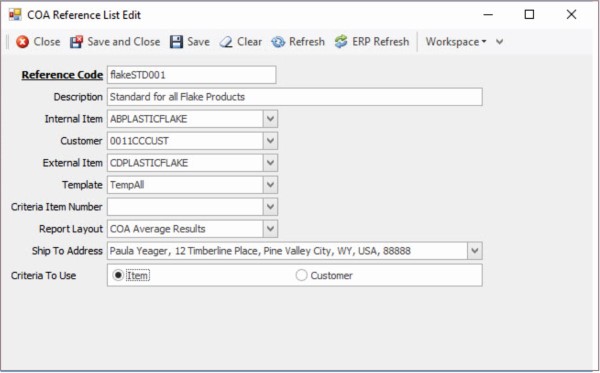 The first one is a filtering tool that automatically selects the data needed for a given item, customer or combination. We call that a COA template. It eliminates the worry that accompanies the selection of right data for a given COA for a specific item or customer.
The first one is a filtering tool that automatically selects the data needed for a given item, customer or combination. We call that a COA template. It eliminates the worry that accompanies the selection of right data for a given COA for a specific item or customer.
The second tool is a report designer, built right into the product. This tool enables the creation and saving of an unlimited number of layouts for your COA data.
Now users no longer have to search through folders to find that elusive spreadsheet. They are always a few keystrokes away from a drop down list that will get the job done accurately and efficiently. If you want to have the output checked before it is committed, then simply send an electronic document for review. When it is approved, commit the record and then, if you want, sent the final document automatically to the customer. We achieve that last efficiency improvement step because we included a few extras like automatic emails.
If for some reason the document is not approved by the reviewer, it is a simple task to either select alternate data or change the report layout to produce the desired output. This means no more re-keying and searching through more folders. In summary: even fixing the errors is far less painful.
Manage the library of completed COA documents for easy archiving and easier access.
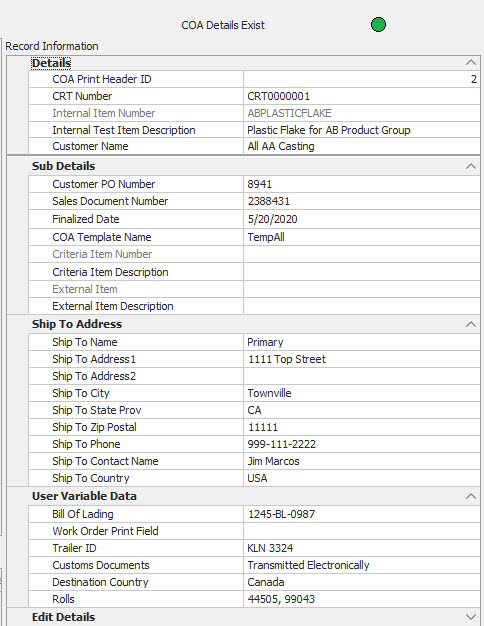 Of course, the process doesn’t end when the COA goes to the customer. In fact, one more critical step remains: putting the COA record somewhere it can be accessed in the event of questions or other unexpected actions. With our solution, the final PDF document, and the data specifically selected to populate the document, are all automatically saved back to the database. You can retrieve the archived document, or even use the information on it to generate other documents, like labels. Reprints and re-sends require little effort other than using our selecting and filtering grids to locate the correct document and launch an action.
Because all this data is secured in the database, the overhead and worry of backing up and managing all those folders of Word documents or spreadsheets is eliminated.
Of course, the process doesn’t end when the COA goes to the customer. In fact, one more critical step remains: putting the COA record somewhere it can be accessed in the event of questions or other unexpected actions. With our solution, the final PDF document, and the data specifically selected to populate the document, are all automatically saved back to the database. You can retrieve the archived document, or even use the information on it to generate other documents, like labels. Reprints and re-sends require little effort other than using our selecting and filtering grids to locate the correct document and launch an action.
Because all this data is secured in the database, the overhead and worry of backing up and managing all those folders of Word documents or spreadsheets is eliminated.
If This Sounds Good to You, Why Not Take Our 50% Faster Challenge?
If you are tired of the burden and overhead of your current patchwork quilt of processes for generating Certificates of Analysis, why not give us a call? We’d be happy to walk you through the details of our functionality and would love to help you achieve productivity improvement, too.
