How to Build a Certificate of Analysis with a Digital QMS
A digital QMS makes providing Certificates of Analysis easy and secure, allowing staff to focus on evaluating trends and support continuous improvement. A digital QMS supports data collection at multiple operation points across your processes and then stores information securely in a central database where it can be more quickly evaluated, shared and responded to without additional transcription or delays. Customizable user forms provide flexible access to data for fast decision-making while presentation tools such as report designers, analytical graphing and automated event notices enhance data usefulness and reduce labor needs in the quality department. More accurate results are obtained more quickly.

Achieve productivity gains of 50% or better when creating Certificates of Analysis with a digital QMS.
Certificate of Analysis Creation Made Easy
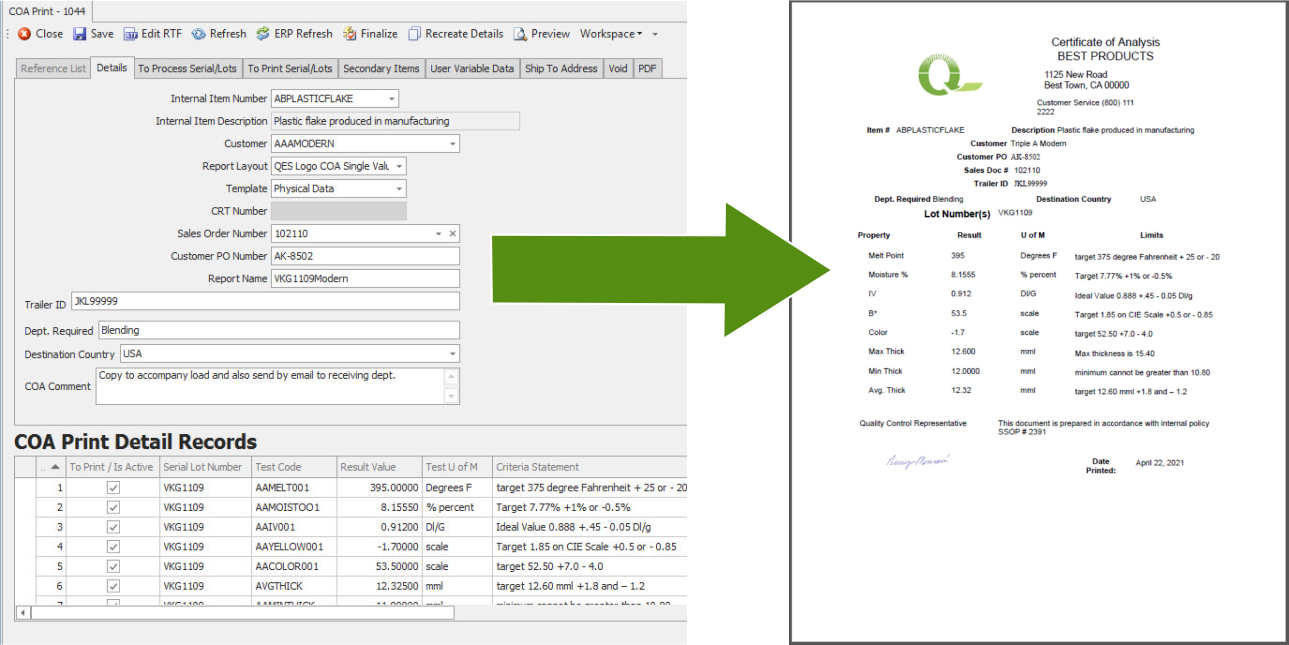
PLAN. COLLECT. ANALYZE. REPEAT.
Certificate of Analysis Creation in 3 Easy Steps!

1. Collect All Data
Collect QA and QC data throughout your organization. Store it in a database for easy and accessible presentation on a COA.
2. Filter Required Data
Build reusable templates for data selection, so customers receive the measured or calculated data they require on their COA.
3. Select Report Layout
Create and save an unlimited number of report layouts to present COA data in formats specified by your customers.
Learn More
Delivering Tools Dedicated to Your Success
Templates **
Not all the QC data you collect appears on a COA. Filter your data selection with our preset templates and achieve 100% accuracy.
Custom Report Layouts
Create and store report layouts that specifically match customer’s data presentation requirements, including logos for OEM or dropship arrangements.
Customer Quick Reference Cards **
Bring all the elements of an accurate customer specific COA together in a reference card that stores COA setup details for efficient, accurate reproduction every time.
Easy Access Archives**
Saved certificates are secured in the SQL database. Easily locate documents based on values like customer, item or lot # for easy reprinting or distribution.
** Exclusive Features
What Kinds of Businesses Use Quality Essentials Suite to Generate COAs?
- Food
- Chemicals
- Coatings
- Plastics
- Lubricants
- Supplements
- Hemp
- Metals
- Spices/Herbs
- Films/Liners
Get Started Now
Contact Information
SALES
sales@qualityessentialssuite.com
+1 (866) 949-9504, ext 811
SUPPORT
support@qualityessentialssuite.com
+1 (866) 949-9504, ext 2

